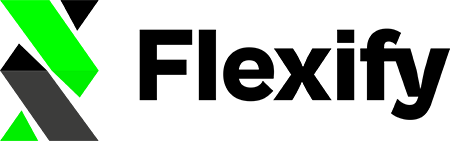Setting Google product categories for your Facebook feeds
Product categories help Google and Facebook better understand and classify your products, enhancing their visibility in search results. Both platforms have their specific taxonomies, but Facebook recognizes both Google's and its own categories. You can learn more about these categories here:
Some product categories might require additional fields in your feeds.
Ways to set the Google product category (GPC):
- Shopify Product Categories: If you've set Shopify product categories, our app automatically maps these to the GPC.
- Shopify Product Types: If you've only provided product types, you can create mapping rules that automatically assign the GPC. For guidance, see our tutorial "Create Mapping Rules in Flexify".
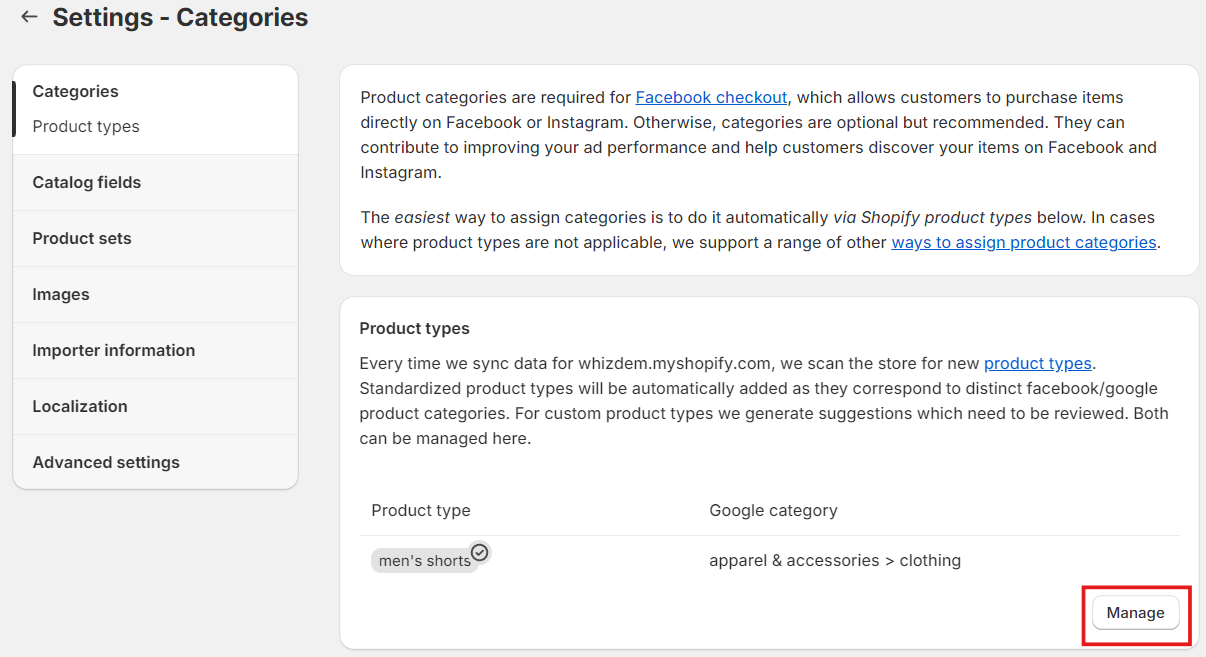
- Sales Channels: Using Shopify’s Google Shopping Sales Channel (Google and YouTube app) or Facebook Sales Channel (Facebook and Instagram app) automatically adds a Google product category. Our Flexify app will use these categories for your Facebook product feeds as well.
- Metafields: You can set the GPC using product or variant metafields like
facebook.google_product_categoryorflexify.google_product_category. For a bulk update, use the Shopify Bulk Editor: - If you want all variants of a product to get this product category, you can either use a metafield app (e.g. Matrixify app, Metafield guru) or the Shopify bulk editor link like so (please replace STORE_NAME with your Shopify domain):
https://admin.shopify.com/store/STORE_NAME/bulk?resource_name=Product&edit=metafields.facebook.google_product_category:string - If you want only the selected variant to get this product category, you can either use a metafield app or the Shopify bulk editor link like so (please replace STORE_NAME with your Shopify domain):
https://admin.shopify.com/store/STORE_NAME/bulk?resource_name=ProductVariant&edit=metafields.flexify.google_product_category&show=full_title
You can find more information on employing metafields for GPC in our article titled "Why do I receive a 'No Shopify Product Type' warning on my Flexify Feed Quality Page?".
Note on Multiple Categories: If more than one product category is found, the app prioritizes as follows:
- Metafields (variant flexify, product facebook)
- Shopify Product Category
- Shopify Product Type
- Metafields set by Sales Channels
Additional fields from Google Shopping Sales Channel:
We also reuse the "custom label" fields and other attributes like condition, age_group, brand, color, material, size, pattern, style and the gender. These could also be incorporated using variant metafields, allowing for enhanced product detail in your feeds.
To find proper units or values for the mentioned attributes, please consider reviewing our Meta Product Catalog fields guide, which can be found here: Meta Product Catalog Fields - Enhanced Documentation.
Important Update: The Google product category field is required on Pinterest. While it is safe to ignore the warning when uploading products to Facebook, you need to set the field on Pinterest!