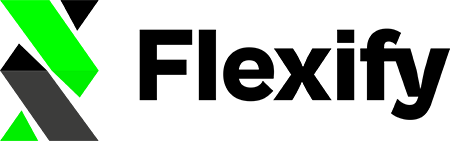The “No Shopify Product Type” warning occurs for products that have only the standard product type assigned within Shopify. Addressing this issue is essential for ensuring the seamless synchronization of your product categories with sales channels like Google and Facebook. In this article, we'll explore ways to address this warning efficiently.
Understanding the Warning #
The “No Shopify Product Type” warning signifies that the products in question have been assigned only the standard product type within Shopify. This can hinder the synchronization of product categories with Google and Facebook, affecting the performance of your product feeds.
The Role of Shopify Product Category #
With the introduction of the new Shopify product category, synchronization with sales channels such as Google and Facebook has been streamlined. If you are using the Flexify Extension mode and a supplementary feed, this synchronization occurs directly, negating any adverse effects of the “No Shopify Product Type” warning. Essentially, you are all set.
Addressing the Warning in Stand-alone Mode #
However, if you are employing the Stand-alone mode feed, extra steps are needed to provide Google product categories. There are two ways to achieve this:
- Utilizing Custom Product Types: Shopify has simplified the terminology and now refers to these as "product types." With custom product types, you can make use of the "product type to category" mapping feature. This feature enables you to automatically assign Google product categories (GPC) to your products based on their types. For a detailed guide on how to use this feature, please refer to our tutorial "Create Mapping Rules in Flexify".
- Employing Metafields for GPC: Another approach involves using metafields for assigning Google product categories. Metafields can be updated in bulk using a metafield app like Matrixify or Metafield Guru. Alternatively, you can use Shopify’s bulk editor by accessing one of the following links (please replace STORE_NAME with your Shopify domain):
- Bulk Editor for Facebook Google Product Category:
https://admin.shopify.com/store/STORE_NAME/bulk?resource_name=Product&edit=metafields.facebook.google_product_category - Bulk Editor for MC-Facebook Google Product Category:
https://admin.shopify.com/store/STORE_NAME/bulk?resource_name=Product&edit=metafields.mc-facebook.google_product_category - Bulk Editor for MM-Google Shopping Google Product Category:
https://admin.shopify.com/store/STORE_NAME/bulk?resource_name=Product&edit=metafields.mm-google-shopping.google_product_category
- Bulk Editor for Facebook Google Product Category:
Conclusion #
Addressing the “No Shopify Product Type” warning is an integral part of ensuring the seamless synchronization of your product feeds with Facebook. By employing custom product types and metafields, and understanding the mapping features, you can maintain an optimized product feed that adapts to the dynamic requirements of Meta. This, in turn, contributes to enhanced visibility and performance of your Facebook catalog.