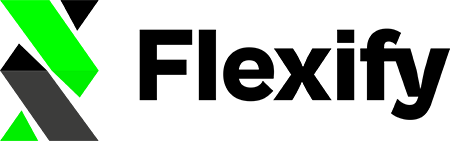Create a new Facebook catalog powered solely by Flexify with the Stand-alone mode
Opting for Stand-alone mode in Flexify equips you with a Facebook catalog that is entirely powered by Flexify. This setup, while more involved than the Extension mode, offers greater control and unlocks additional features like modifying product prices. Plus, it's accessible even with our Free plan.
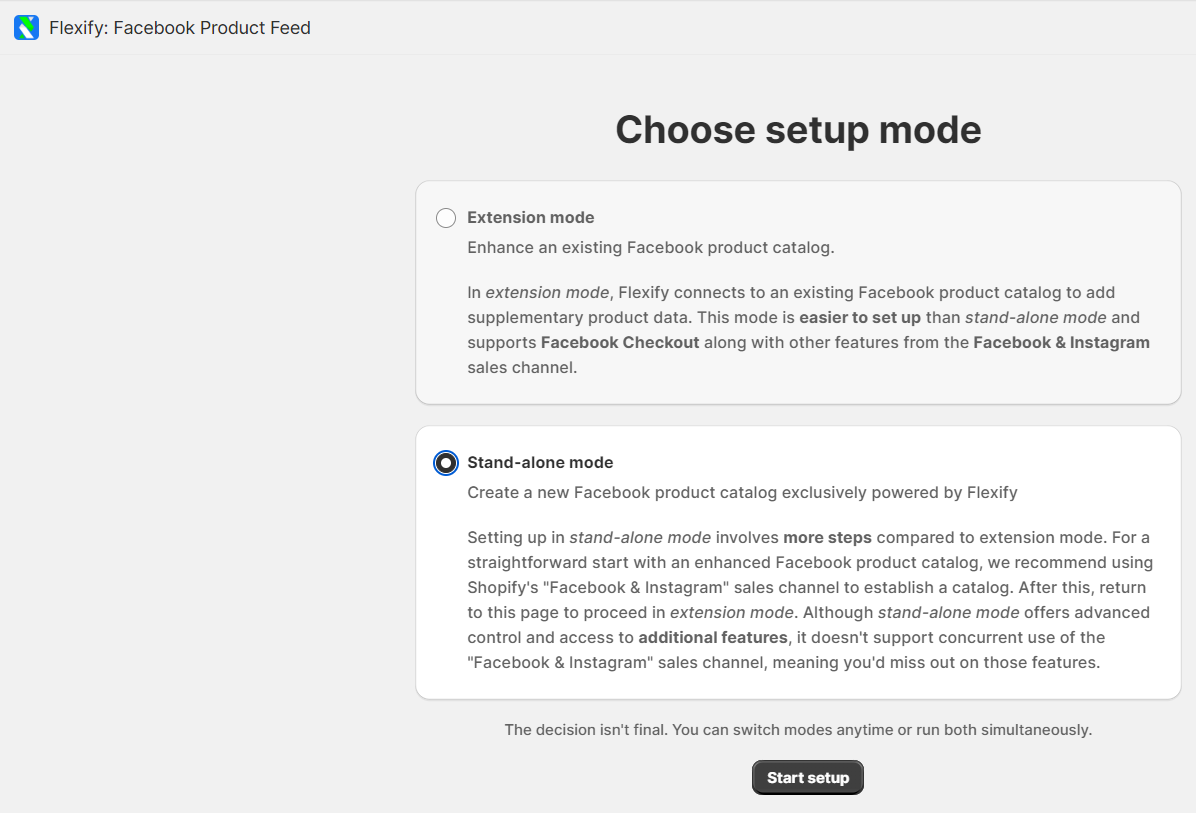
For detailed instructions on establishing your custom Flexify catalog in Stand-alone mode, please visit here.
Starting with Shopify's Facebook & Instagram App
For those seeking a straightforward entry into an enhanced Facebook product catalog, we suggest initially setting up a catalog using Shopify's Facebook & Instagram app (sales channel). Once done, revisit our page to seamlessly switch to Extension mode.
Enhancing Your Shopify Product Catalog with Extension Mode
Available exclusively with our paid plans, Extension mode allows Flexify to integrate with your existing Facebook product catalog, adding supplementary product data. This mode is easier to set up compared to Stand-alone mode and facilitates features like Facebook & Instagram Checkout, along with other functionalities offered by the Facebook & Instagram sales channel.
To ensure optimal performance of the Extension mode, product availability (for the selected collection) must include both the "Online store" and the "Facebook sales channel". Additionally, all product variants must be included in the feed, which is achievable through Flexify's "Include ALL variants" feature.
Learn more about enhancing your Facebook catalog with Extension mode here.