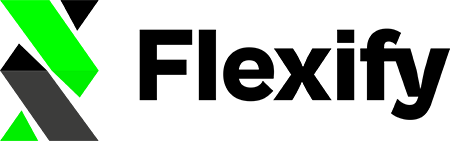Upload your feed to your Facebook Catalog Manager/Commerce Manager
Once your Product Feed URL is created - you just need to add it to your Facebook product catalog.
It's really simple to install actually - just a couple of steps:
- Log into your Facebook Catalog manager/Commerce manager
facebook.com/products
- Add/Create a new catalog in the Catalogue Manager for the Flexify feed (if you already have the catalog which was automatically created by Shopify, please follow the instructions here)
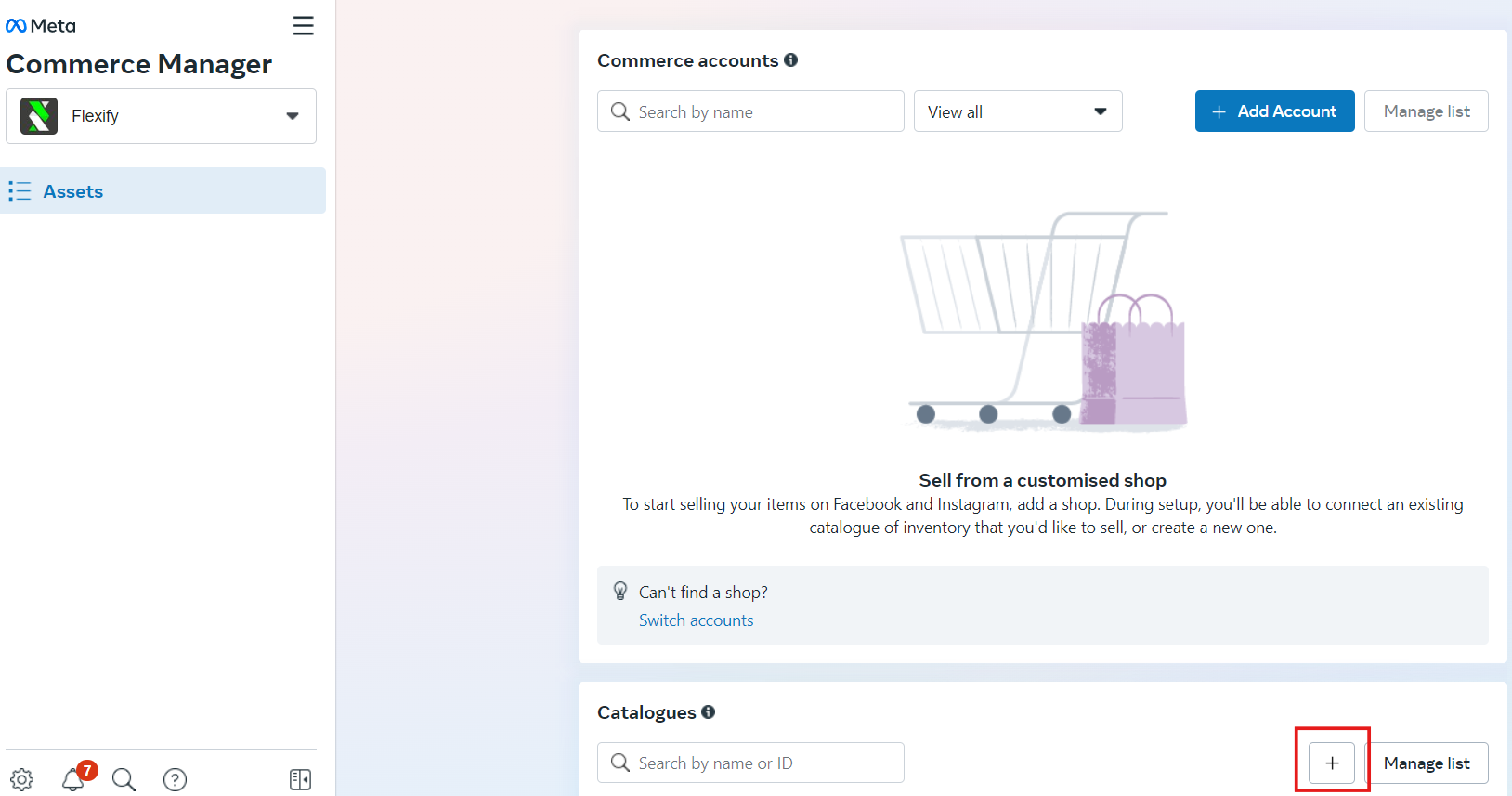
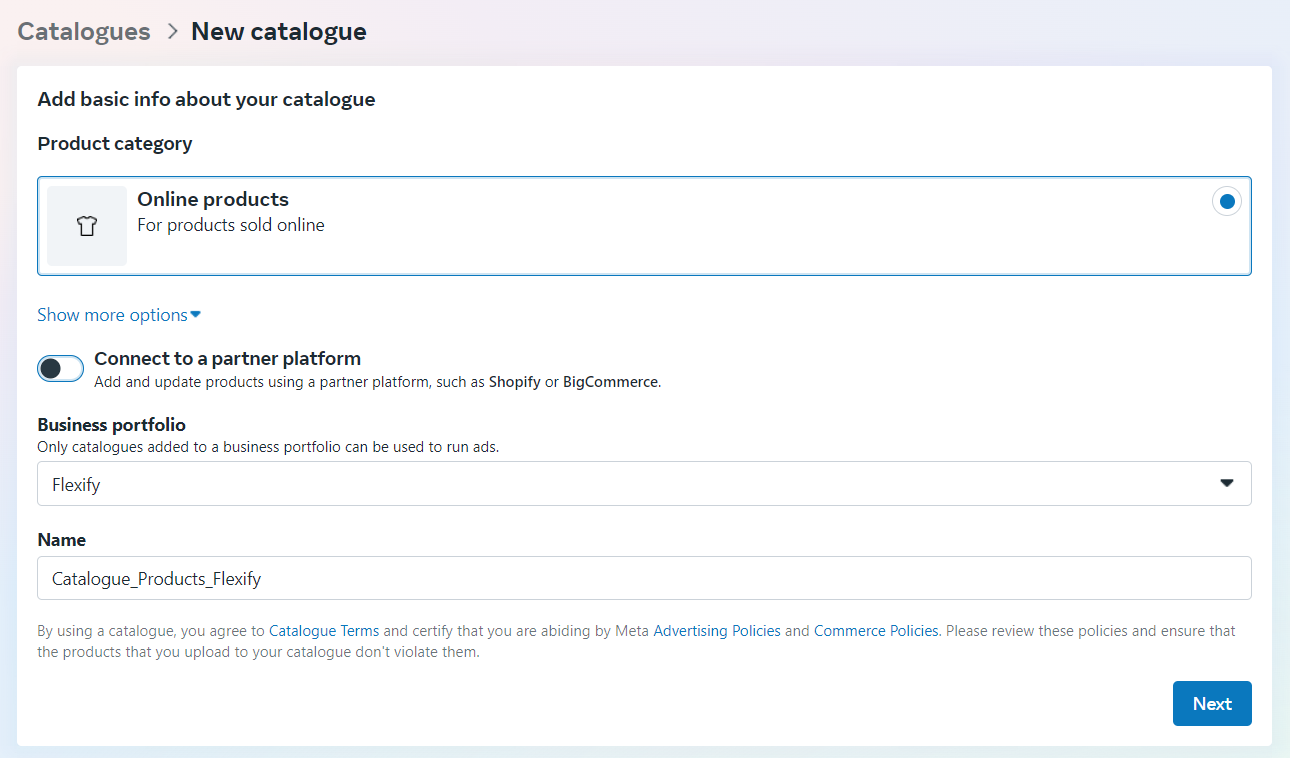
- At this stage, you can choose either the Meta pixel or app SDK to track the products people engage with on your website or app, or you can skip this step.
- Set catalog permissions and click 'Next'.
- Upload your products by connecting your catalog to a data feed.
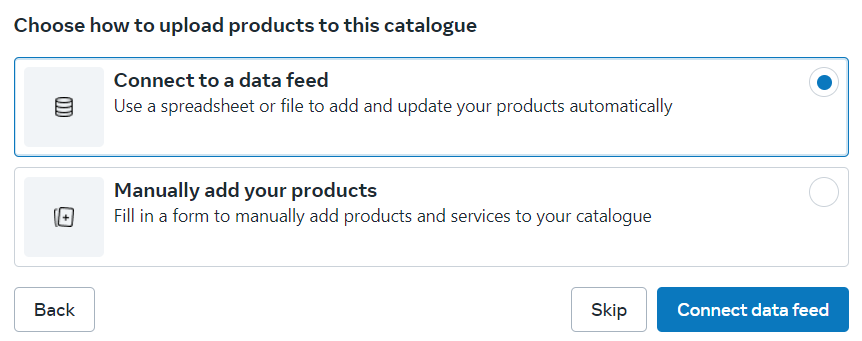
- Select 'Use a URL or Google Sheets' and paste your Flexify feed's XML file.
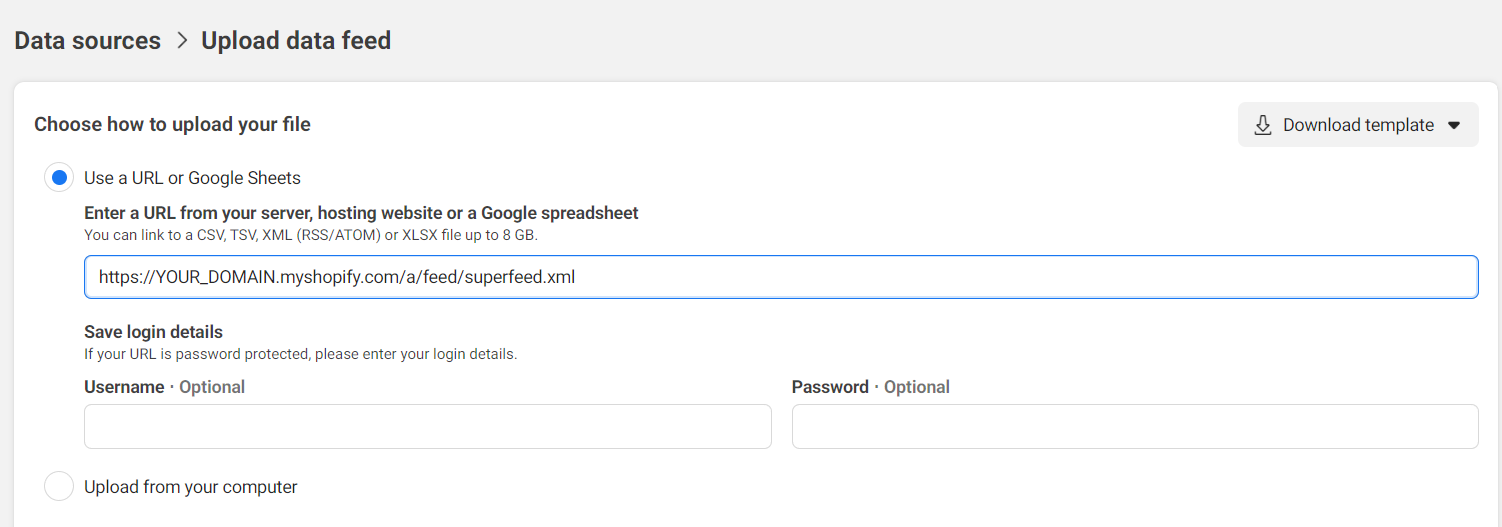
Please leave the 'username' and 'password' fields empty, and set 'Data feed schedule' and 'Default currency'.
... and you are ready to go :)
P.S. For more information on how to use your Flexify feed for Facebook and Instagram shops please see here.