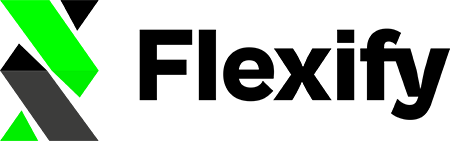As an online retailer, it’s important to ensure that your product feed is optimized and free of errors. If you’re using Flexify to manage your product feeds, you might encounter warnings such as "unknown Google product category" and "The 'XX' is an unsupported attribute for the selected Google product category 'YY'" on your Flexify Feed Quality Page. Understanding and resolving these warnings are vital for maintaining the integrity of your product feeds. In this article, we'll guide you through the steps to address these issues effectively.
Step 1: Understand the Warnings #
First, let's understand what these warnings mean:
- Unknown Google Product Category: This warning indicates that the Google Product Category (GPC) assigned to your product is not recognized by Google. It is important to assign correct GPCs as they help in classifying your products accurately within Google's taxonomy.
- Unsupported Attribute for Selected GPC: This warning signifies that an attribute provided for a product is either not supported for the selected GPC or there isn’t a GPC selected at all. This can cause discrepancies in how your products are displayed and categorized.
Step 2: Review the Google Product Category Information #
Ensure that your items are correctly categorized by reviewing the official Google product category information. Google provides a comprehensive list of product categories that you should use to categorize your products:
Go through these lists and make sure that the GPC assigned to each of your products corresponds with one of the categories provided by Google.
Step 3: Address the Unsupported Attribute Warning #
For the “unsupported attribute” warning, you need to make sure that the attributes provided for your products are supported for the selected GPC. You can view the supported attributes for each product category by consulting the following Enhanced Documentation:
or the Meta documentation:
Step 4: Update Product Information on Shopify or Flexify #
Once you have identified the correct GPC and supported attributes, the next step is to update this information in your product listings. This can be done through your Shopify product pages or the Flexify Product Preview page. Ensure that each product has the correct GPC assigned, and that all attributes provided are supported for that category.
Conclusion #
By understanding and addressing the "unknown Google product category" and "unsupported attribute for the selected GPC" warnings on your Flexify Feed Quality Page, you can ensure that your product feed is well-optimized and compliant with Google's and Meta standards. Taking the necessary steps to correctly categorize your products and provide supported attributes will contribute to improved visibility and accuracy of your product listings, thereby enhancing the overall performance of your Facebook catalog.