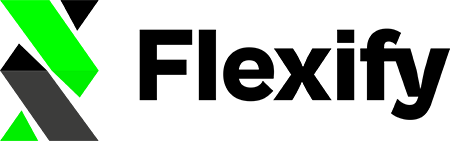If you’re using Flexify’s Main (Stand-alone mode) feed with a custom Facebook catalog, you can take advantage of internal labels to build product sets in Meta.
This makes it easy to recreate the same product groupings you use in Shopify, like collections for “New Arrivals” or “Summer Sale” - directly in your Meta catalog. Internal labels help you organise your products more intuitively and target them more effectively in ads.
Note: Internal labels are only available with the Flexify main (Stand-alone mode) feed and custom-made Facebook catalogs. Due to Meta limitations, internal labels are not supported in Supplementary feeds (used for the Shopify product catalog created automatically by the Facebook and Instagram app sales channel).
Step-by-Step:
How to Use Internal Labels for Product Sets #
-
Open Your Facebook Commerce Manager
Log in to Facebook Commerce Manager and select your catalog. -
Go to Product Sets
Navigate to Catalog > Sets. -
Create a New Set Using Filters
Click Create Set and select Use filters. -
Filter Products Using Internal Labels
In the 'Attribute' filter dropdown:-
Choose Internal label as the attribute.
-
Set the condition to is any of these.
-
In the value field, enter or select a value such as:
-
summer-sale -
black-friday -
or any internal label generated from your Shopify tags or collection handles.
-
These labels are already attached to your products via the Flexify feed, based on your configuration.
-
-
Name Your Product Set
Give your set a clear name, e.g., all-new, summer-sale, or winter-collection. -
Create the Set
Click Create to save the filtered product set. -
Use the Set in Ads
You can now use this set in Meta campaigns like Dynamic Ads or Advantage+ Catalog Ads by selecting the set as the product source during ad setup.