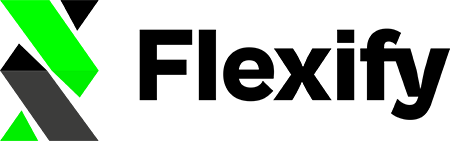Some of our users have recently encountered a particular error message:
"Fetching the feed from the HTTP server resulted in an unauthorized error. Make sure Meta can access this feed and try again. If a username and password are required, please ensure they are correctly provided."
While it might seem daunting at first, this issue is navigable. Let's break down the steps to remedy the situation.
A Primer on the Issue #
Before diving into the solution, it's crucial to understand the root of the problem:
- Feed Syncing: Flexify is currently syncing the feed. This ongoing process is unrelated to the issue at hand.
- Meta's Changing Policies: The error can arise when Meta (previously known as Facebook) starts highlighting even minor setup errors, which it previously overlooked.
- Limitations on Our End: Unfortunately, these particular errors on Meta aren't detectable by our system. Hence, while your feeds are generated without disruptions, we can't foresee or rectify these setup issues directly.
Our investigation suggests that this problem primarily stems from an initial misconfiguration when setting up your Meta product catalog.
You might wonder why you're seeing this issue now, possibly years after the initial setup. The reason is simple: Meta has recently started enforcing stringent username/password settings on data sources. Consequently, feeds with incorrect username/password setups are now rejected.
Finding the Solution #
Let's correct this:
- Ensure Username/Password Fields Are Empty: As per our step-by-step tutorial on uploading your Flexify feed URL, always make sure that the username and password fields on your Facebook catalog's Data Feed Settings page remain empty.
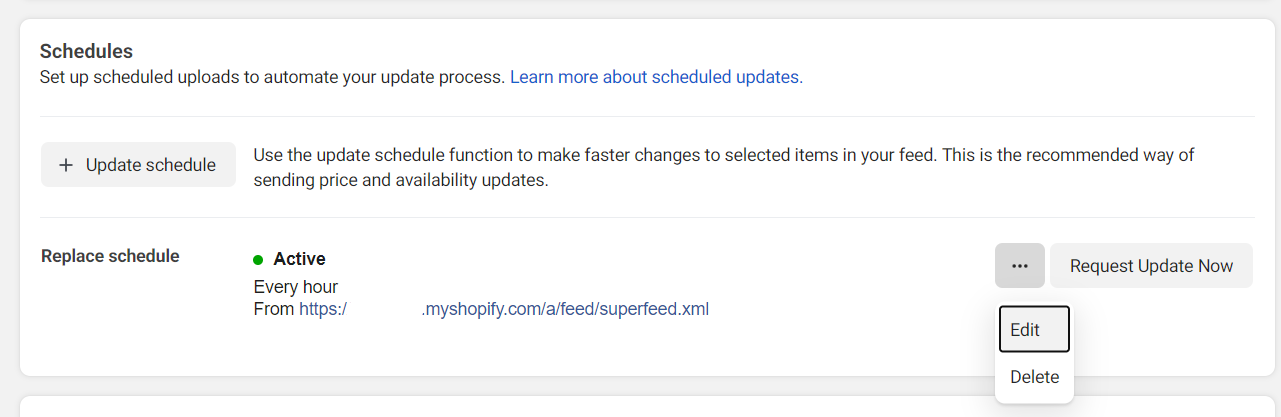
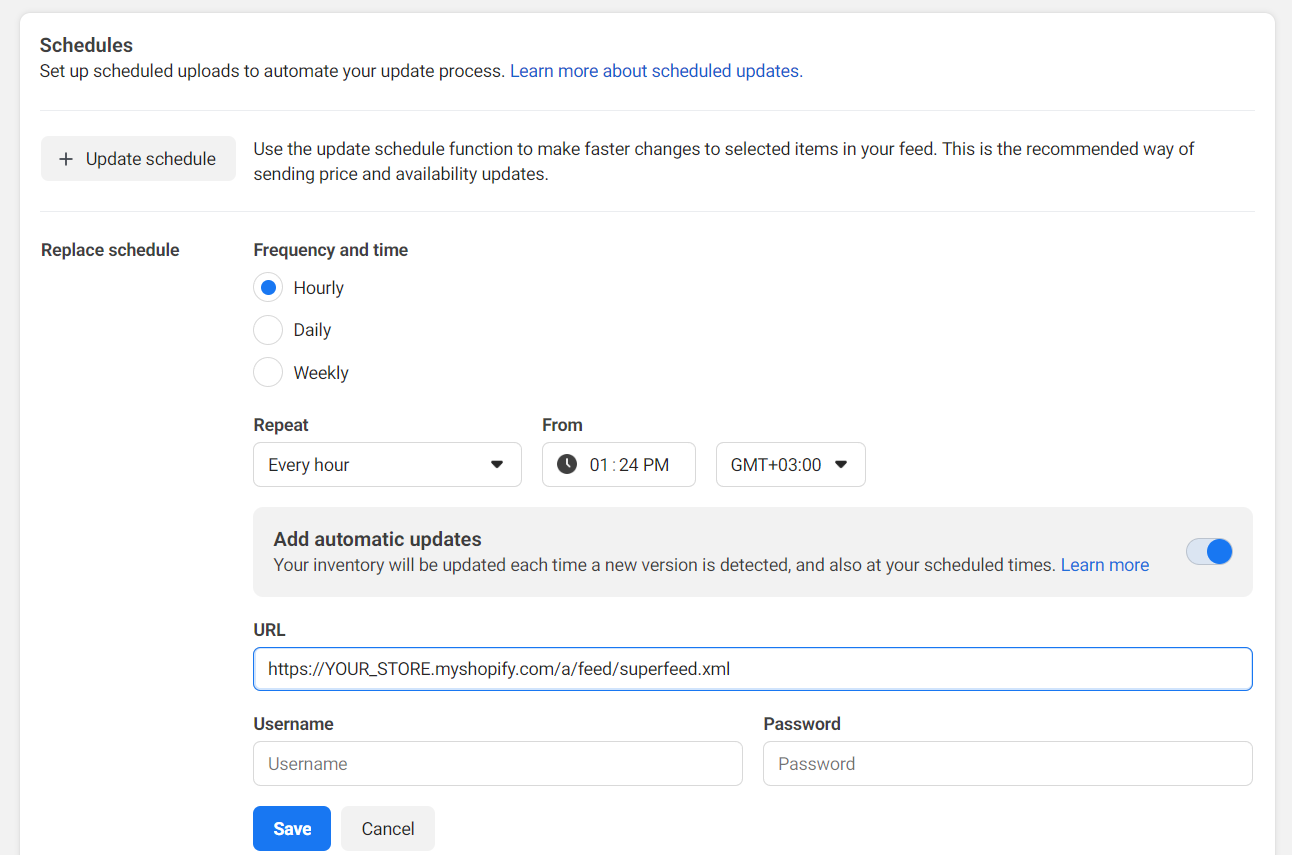
- Correct Data Feed Settings: For a visual guide on the right settings, you can refer to this short video on Facebook Data Feed Settings.
- Reach Out When In Doubt: If you've diligently followed the steps above and still encounter issues, or if you have any queries, please don't hesitate to contact us. Our team is here to assist.
In Conclusion #
While unexpected issues can be frustrating, rest assured that with a bit of troubleshooting, they are resolvable. Our priority at Flexify is to ensure that you have a seamless experience, and we're always here to help guide you through any hiccups.