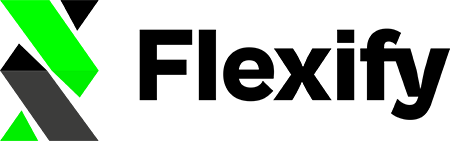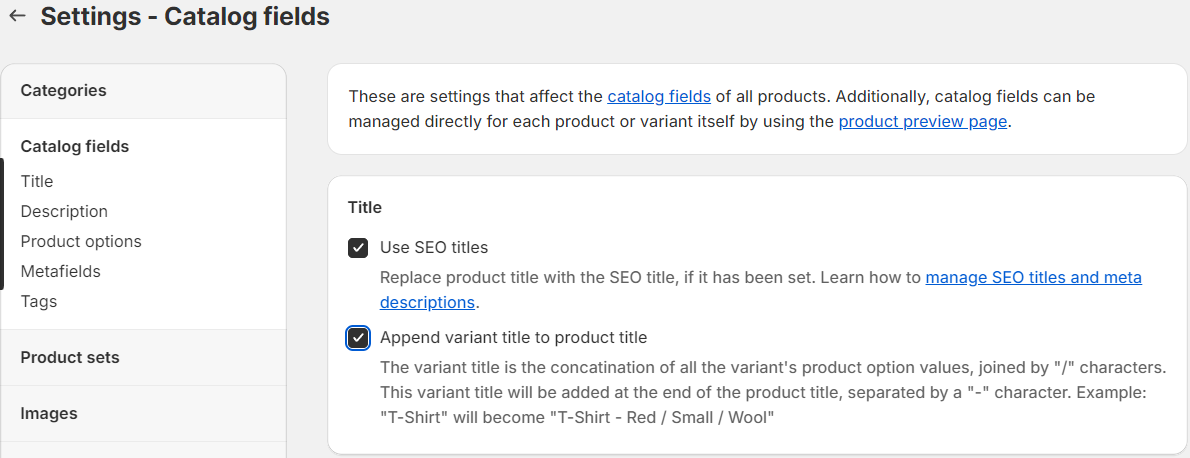
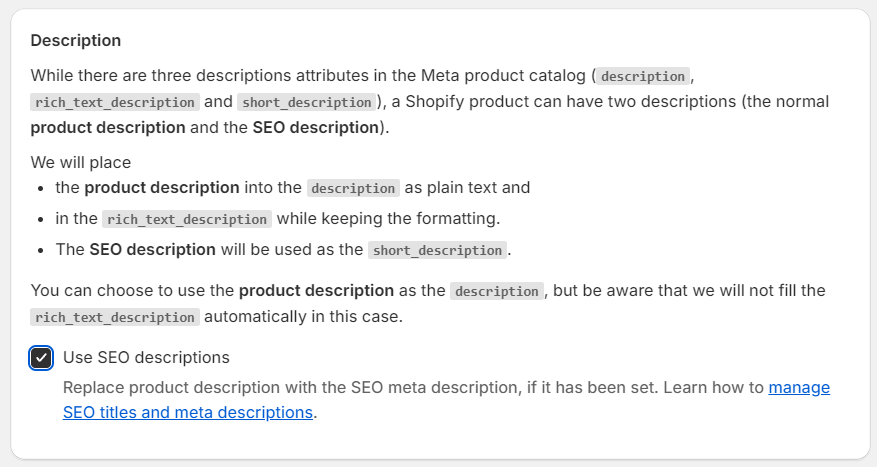
Setting your product title & price has a direct impact on what your ads will look like in ad platforms like Facebook. Choose wisely!
PRODUCT #
Use SEO Titles & Descriptions. Shopify has custom fields where you can set your titles & descriptions optimized for SEO. If you select this setting your Product Feed will contain these titles & descriptions instead of the default ones.
Append variant title to product title. If you are exporting all variants in your feed you can use this setting to influence how your titles will show up in your ads. e.g. T-Shirt RED, T-Shirt GREEN, T-Shirt Blue instead of T-Shirt, T-Shirt, T-Shirt. We recommend you use this if you export all variants.
PRICE
#
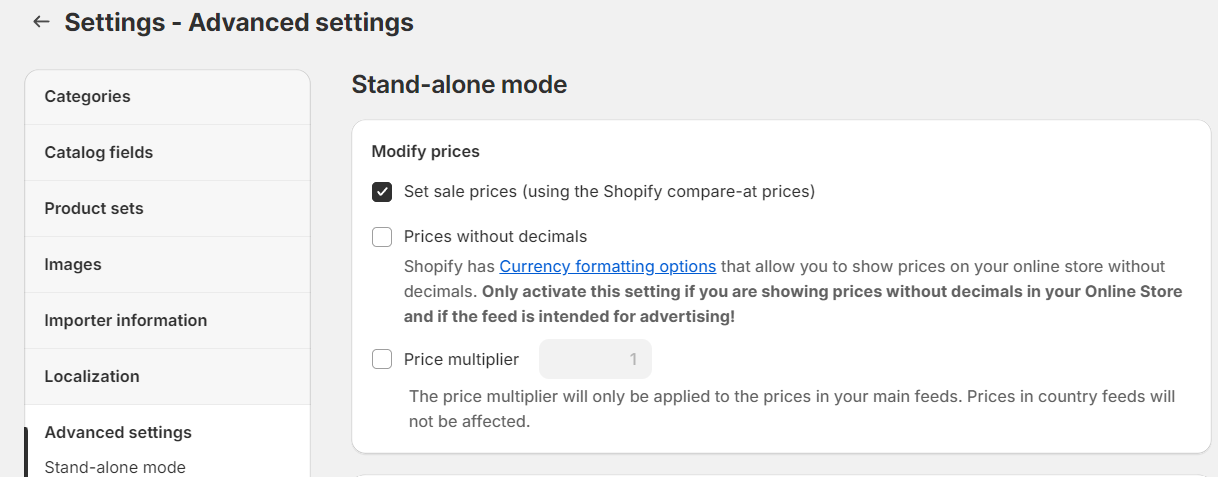
Set sale prices. Shopify has a field called "compare-at-price" for each product. If you select this setting your compare-at-price will show in your ad.
Prices without decimals. You need to activate this setting if you are showing prices without decimals in your Online Store and if you want to use the feed for running ads.
Price Multiplier. If you set a price multiplier the final price that shows up in your Product Feed will be modified. You can set both negative prices for sales & positive prices for taxes. e.g. a price multiplier of +1.21 would add 21% to your price and a price multiplier of 0.5 would give a price reduction of 50%.
Please be aware that the 'Modify prices' settings are exclusive to our Stand-alone mode feeds, which are intended for use in custom-made Facebook catalogs. These settings are not compatible with our Supplementary feeds, which are used for the Shopify Product Catalogs created automatically by the Facebook and Instagram (app) sales channel. The Supplementary feeds are designed to complement the primary catalog data feed and do not influence the creation, deletion, or pricing of products, nor do they affect inventory counts.
IMPACT #
The options you set in this section have a direct impact on how your products will look in your ads. Make sure you verify all settings in the preview at the bottom of the page before generating your feed.