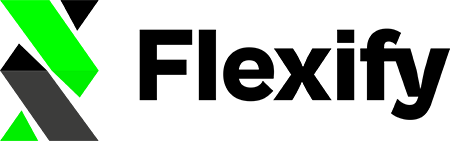In November 2019 Facebook changed their policy wrt. broken feeds. It will now pause your feed uploads when it encounters an error for 7 consecutive days. This doc explains how to fix that error.
In November 2019 Facebook changed their policy wrt. broken feeds. It will now pause your feed uploads when it encounters an error for 7 consecutive days.
Facebook will send an email stating that they have paused your uploads if any of the following reasons apply:
- The file couldn't be uploaded from your server.
- The file can't be accessed.
- The file format isn't supported.
- Required fields for all products are missing or are incorrectly formatted.
In order restart automatic catalog updates you need to:
- Fix your data feed file problems.
- Restart the replace schedule for this file in your data feed settings.
How to solve this problem #
For Flexify the most common reason customers run into this error is when their feed has grown beyond the capacity of our old feed technology. So the first thing you want to do is:
After you have upgraded you want to make sure that you disable syncing for your old feed on Facebook.
- Go to Facebook & disable syncing for your old feed.