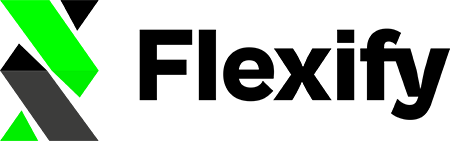Existing customers can opt-in to our new Version of Flexify starting September 25, 2019. Here is how you switch between Version 1.0 and 2.0
Switching from Version 1.0 to 2.0 #
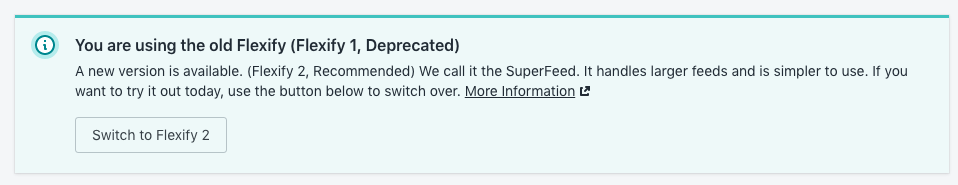
At the top of your Flexify Admin you will see a message with a button to switch to the SuperFeed. Use that button to switch over.
IMPORTANT! Do the following after you have switched!
- Copy/Paste the new URL into your Facebook, Instagram, or Pinterest Ad Manager account (the url ends in superfeed.xml).
- Verify that you have removed the old URL from your Facebook, Instagram, or Pinterest Ad Manager account.
- If something seems weird, regenerate your feed with the button at the bottom of your Flexify Admin.
- If you run into problems, get in touch with us. We are here to help!