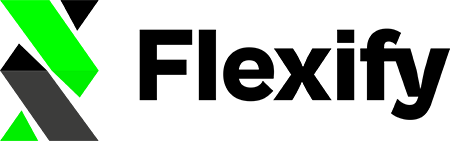Ever wanted to make your products look better on Facebook and Instagram? Well, now you can with Shopify metafields on Flexify feeds. This feature lets you use images from outside your Shopify store or ones uploaded to the gallery, easily reflected in your feeds.
Got special images for your products? Perfect!
Check out our latest upgrade: We have enhanced our capabilities! Now, you have more control to pick certain images as featured or additional using metafields mapping rules.
Find out how to use the custom metafields: Within your Flexify Settings page, navigate to the Catalog fields > Metafields Section and click on the "Manage" link:
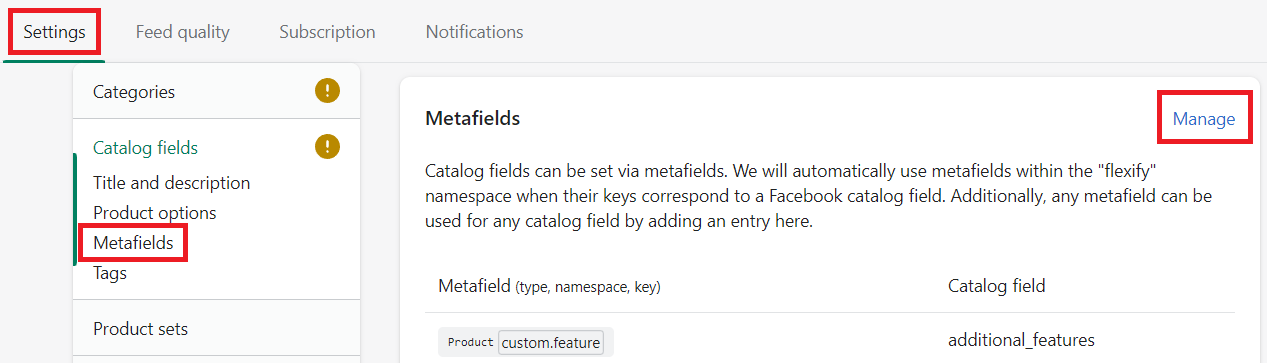
Click on the "Add new metafield" link:
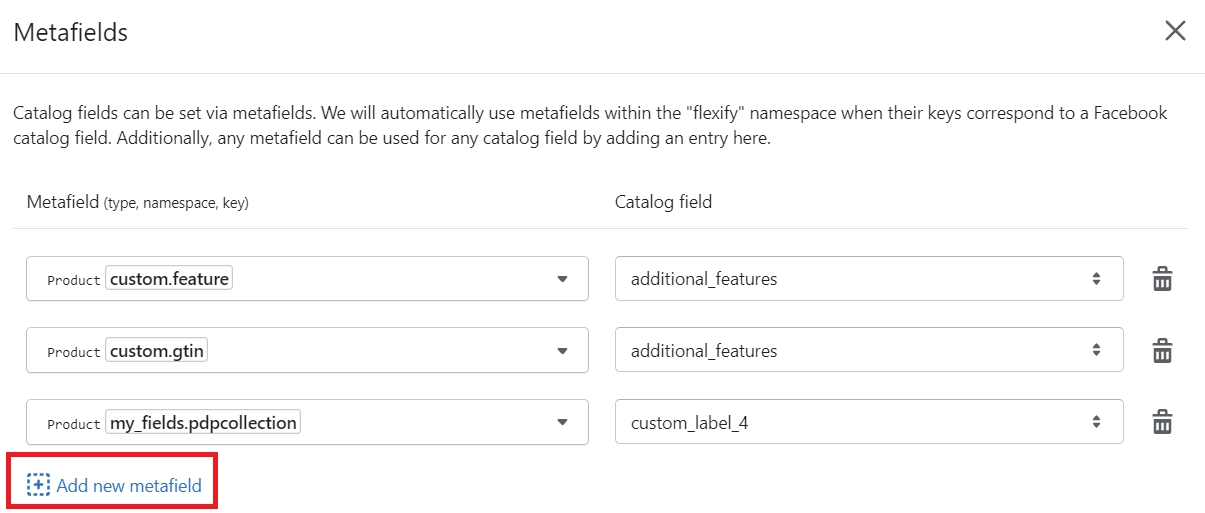
Provide your custom variant metafields for the featured image and the additional images:
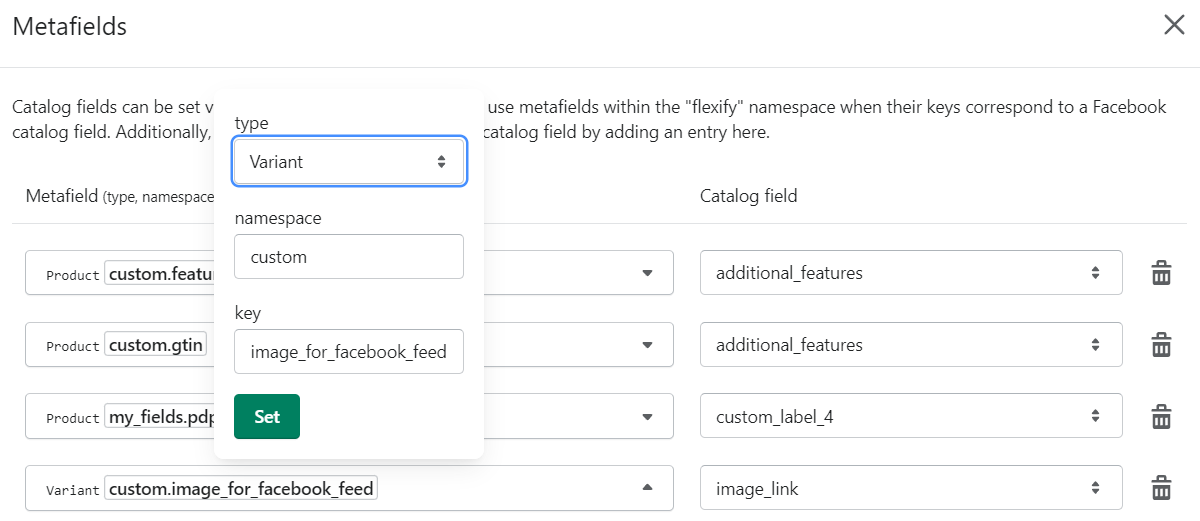
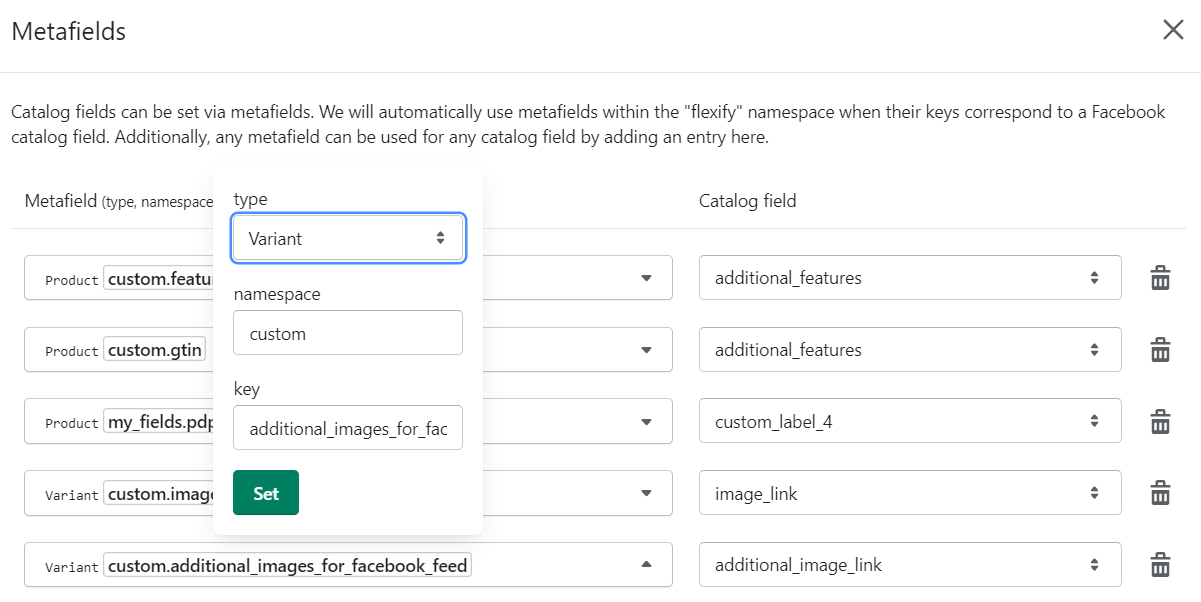
Once the custom metafields are set up, they need to be linked to the proper Facebook catalog field:
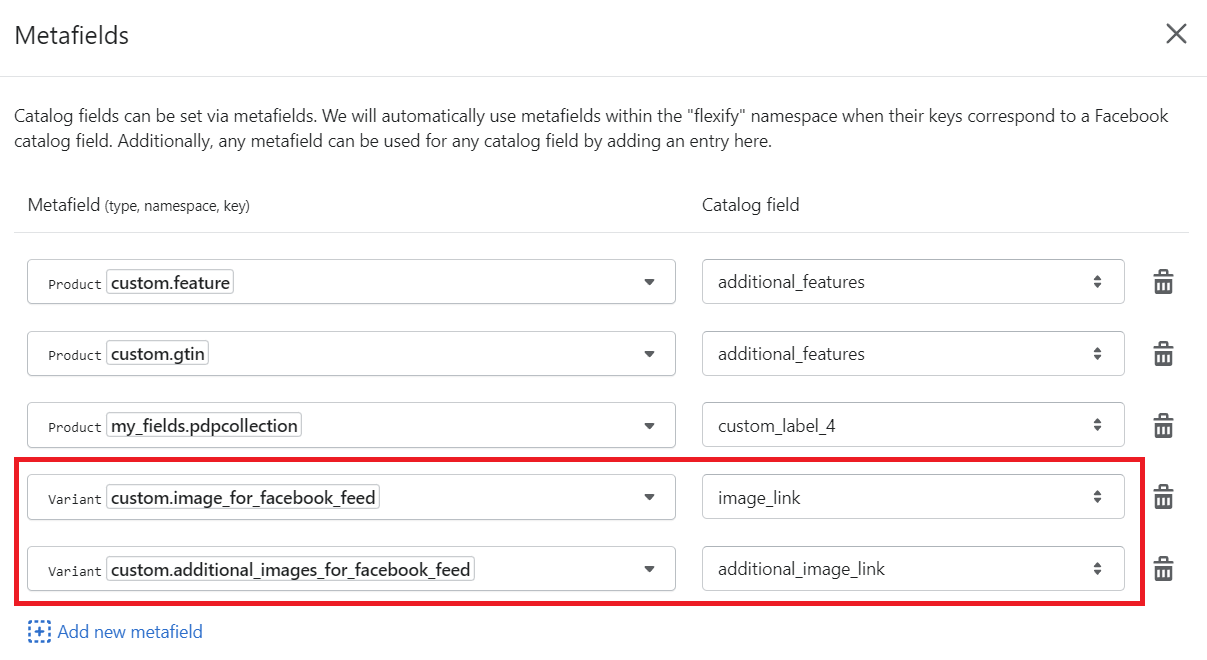
Need a walkthrough? We've got a guide for that: Automatically Setting Catalog Fields
In case you don't have unique metafields yet, and if you're just dipping your toes into the world of custom metafields, start by adding a metafield definition in Shopify. Once that's sorted, our mapping rules will help you line them up with the right Facebook fields: 'image_link' or 'additional_image_link'.
To provide custom metafields on Shopify, you need to visit your Shopify Custom data page and navigate to the Variants Metafields Section:
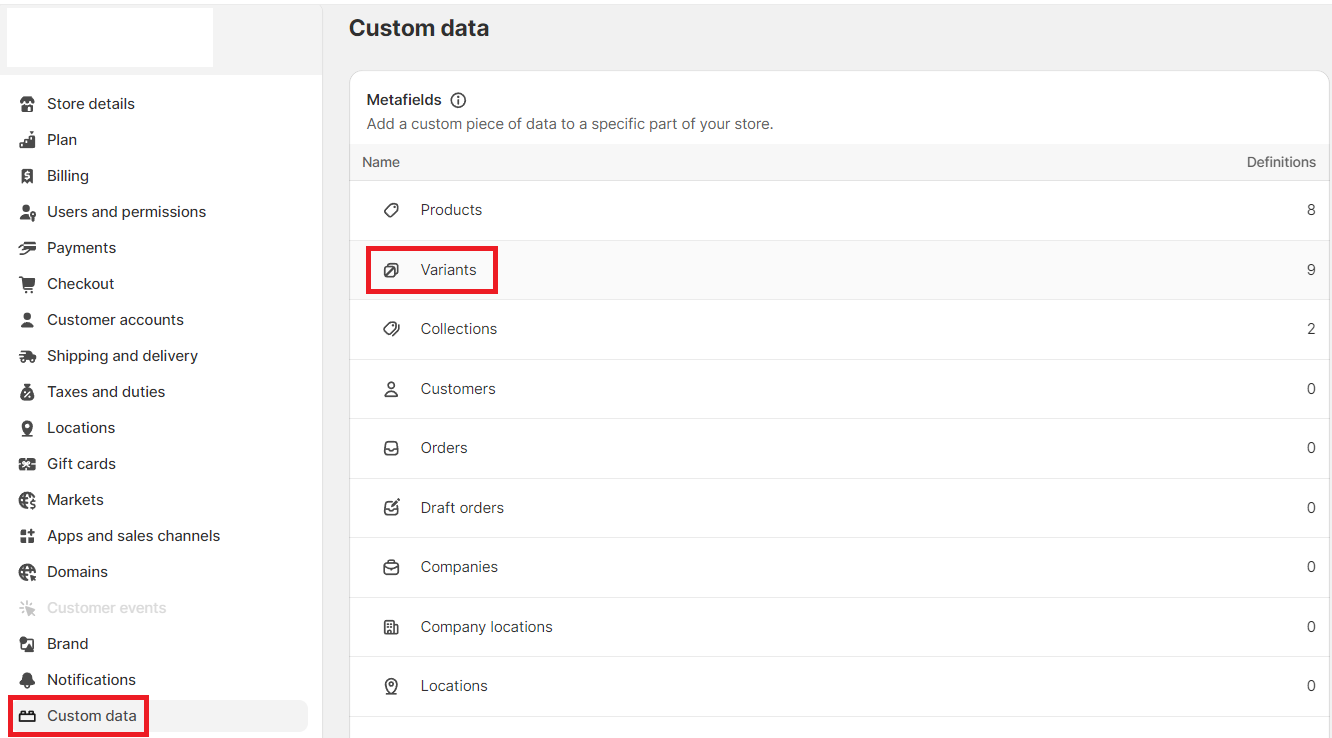
Create the Variant metafield definition by filling out the following fields. Please note, for the featured image, the File type should be "One file":
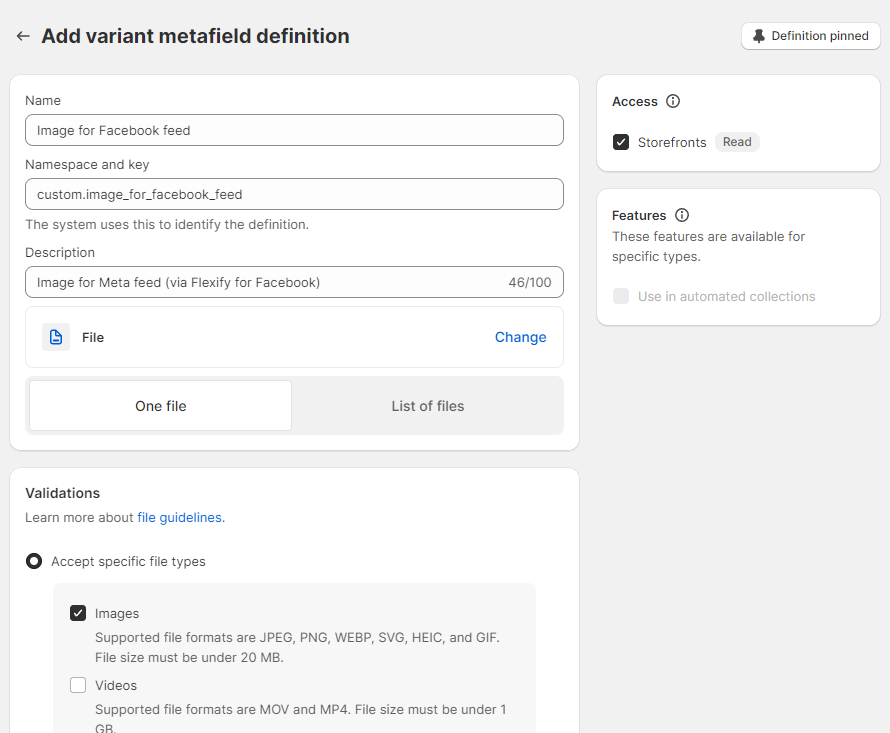
While creating the variant metafield for the additional images, please note that the File type should be "List of files":
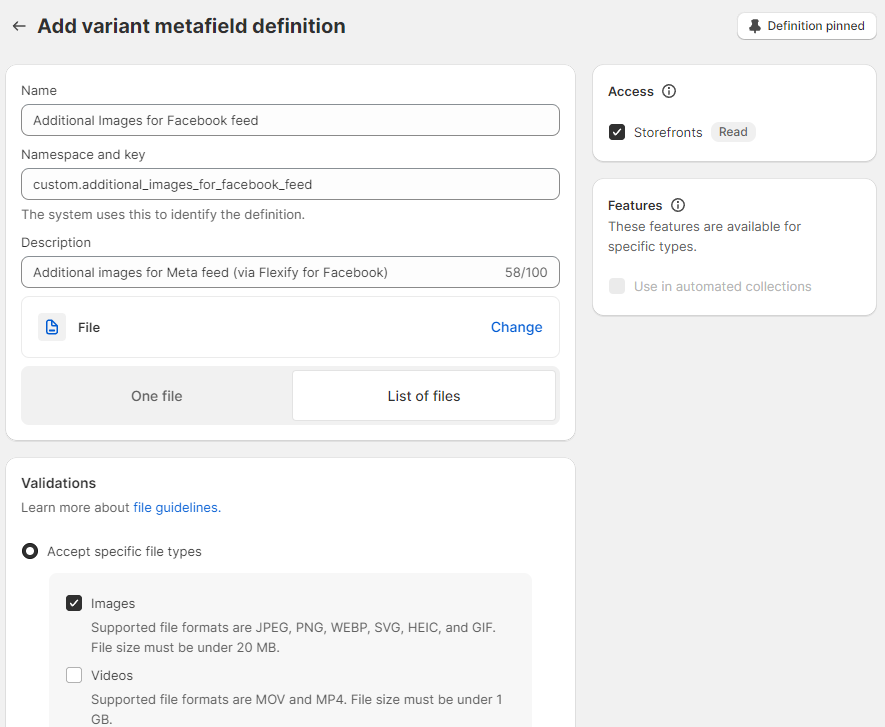
Now, you are able to select the main image and additional images directly if the mapping to a file metafield definition exists:
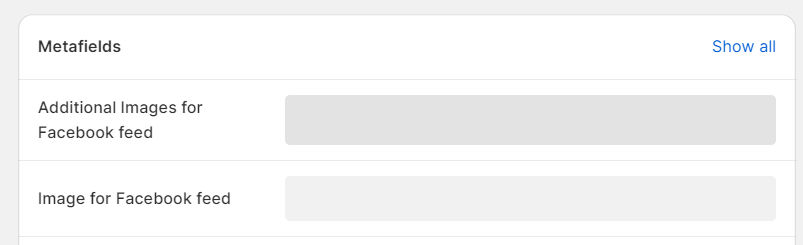
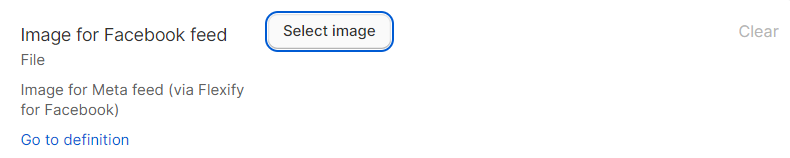
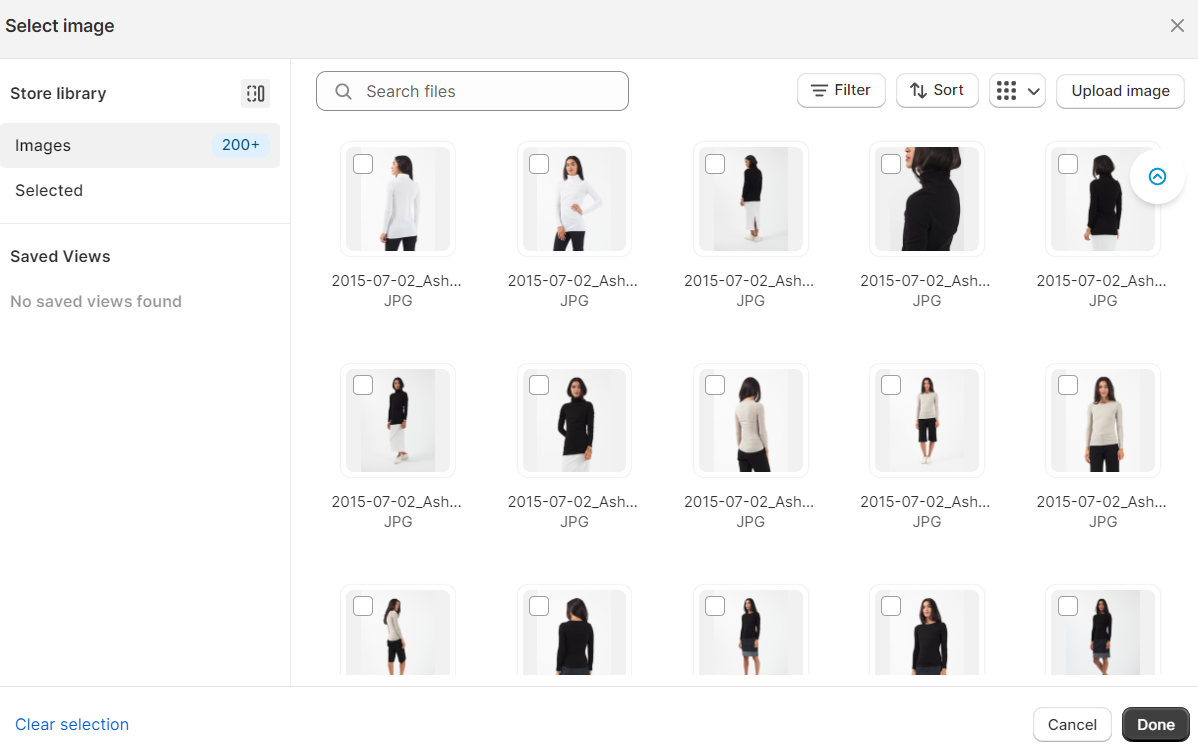
Important: When you set up additional images using variant metafields combined with our mapping rules, these images will replace all other native Shopify variant images in the feeds. This means the options configured under Settings → Images / Videos page in the app, such as:
-
"Use all product images as additional images (default)"
-
"For every variant, use (the same) product images as additional images"
will not be applied.
In other words, the values defined via metafield mappings take the highest priority for additional images in your feeds, and the metafield images will not be appended to any previously added native Shopify images.
Have inquiries or feedback to share? Don't hesitate to contact us. We're always here to listen at [email protected] should you require additional support.