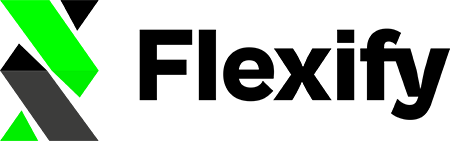If you've received the warning:
The attribute “custom_label_#” exceeds the max character limit
…it means one of your custom label fields contains more than 100 characters, which goes beyond Meta’s supported limit.
Why It Matters #
Meta allows up to five custom label fields (custom_label_0 through custom_label_4), but each must stay under 100 characters. If a value goes over the limit, Meta will ignore the entire field — which may affect how you group or filter products in Facebook ads or product sets.
Common Causes #
The most frequent reasons this occurs:
-
You selected “Use all tags” or “Use all collections” in your Product Sets page
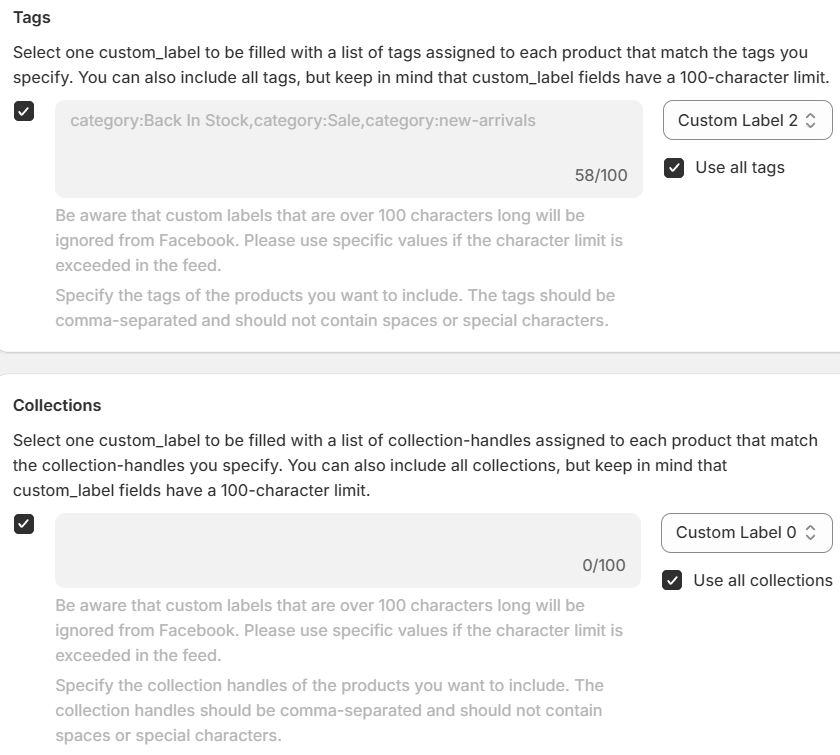
-
Your Shopify tags or collection handles are long or combined, pushing the field over the limit
How to Fix It #
To resolve the issue:
- Open your Flexify Settings page.
-
Go to the Product sets section.
-
Uncheck "Use all tags" and/or "Use all collections".
-
Select only the tags or collections you want to include.
-
Make sure each label value (based on selected tags or collection handles) stays under 100 characters.
💡 Tip: If a collection handle is too long, consider shortening it in Shopify. Meta uses the handle — not the collection title.
Meta’s Official Guidelines #
Max character limit: 100
Use up to five custom labels to filter products for sets or campaigns. Each label can include any text value, including numbers.
→ Meta product data spec: Custom labels