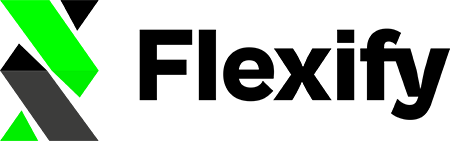You can create product segments with Flexify based on the Shopify tag.
It's best to export ALL products with your feed in order for the segmentation to work correctly.
Here are the steps you need to take:
1. Choose the "all" collection with your Flexify Advanced settings page.
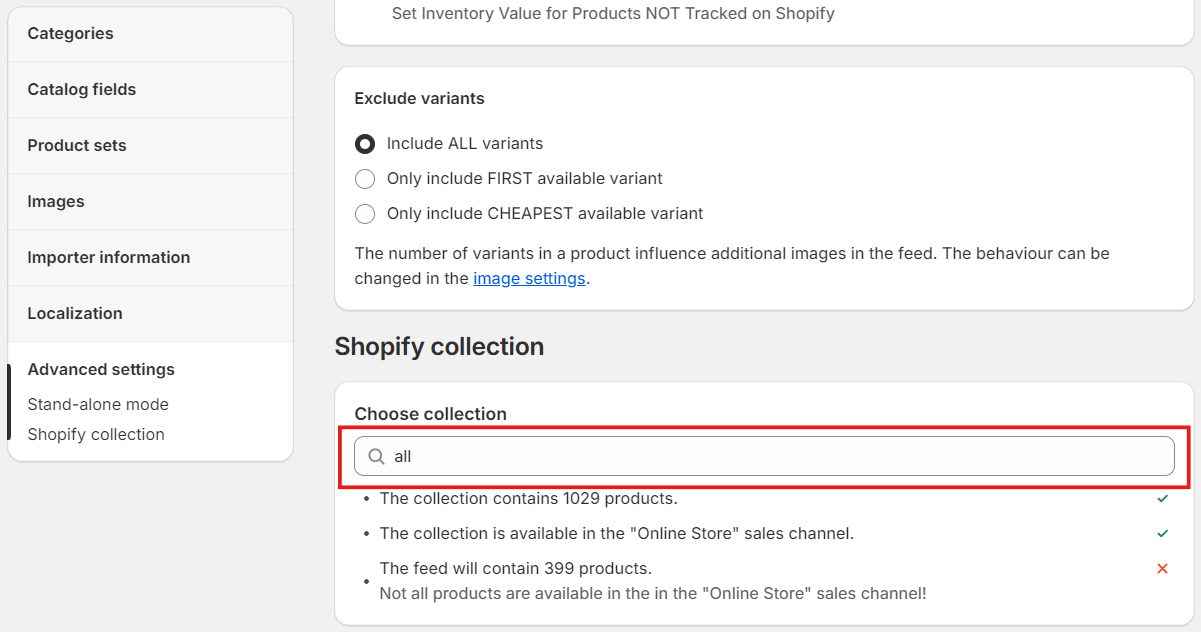
2. In your Shopify product page assign the products you want with the tag e.g. 'best-seller', 'promo'.
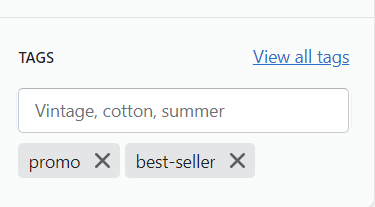
3. Fill out the "Tags" field (no spaces between the names, only comma-separated, please) and select which custom_label field you want to use (for example "custom_label_1").
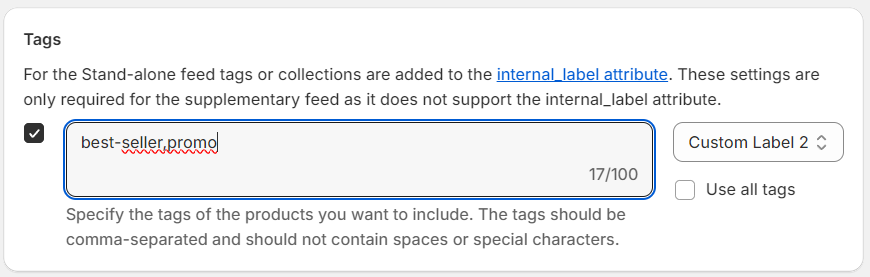
4. Regenerate the feed with your Flexify Overview page by clicking on the "Update feed" button.
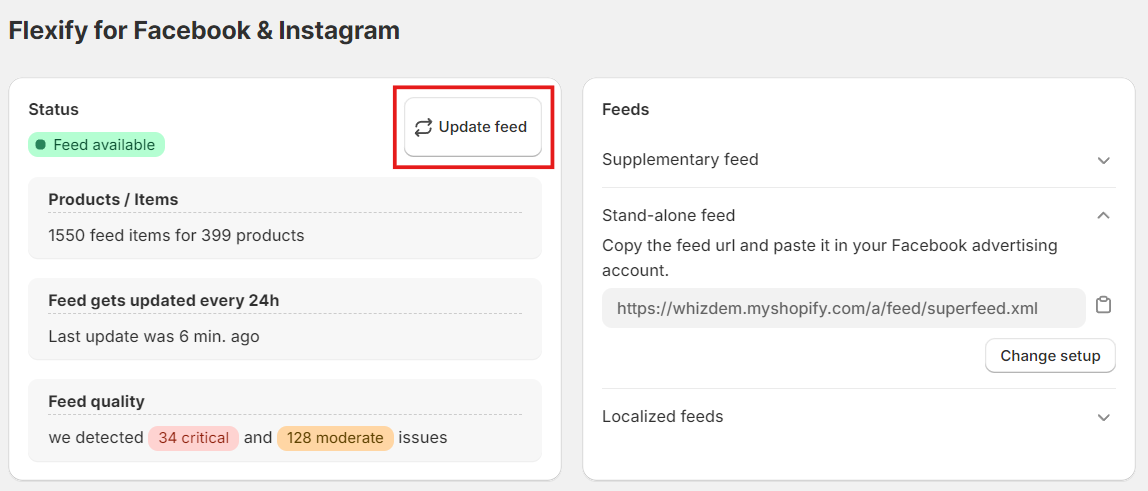
5. Open your Facebook Commerce manager, select your Facebook catalog, and go to Catalogue > Sets. To create a new Product Set, press the 'Create Set' menu and select 'Use filters'.
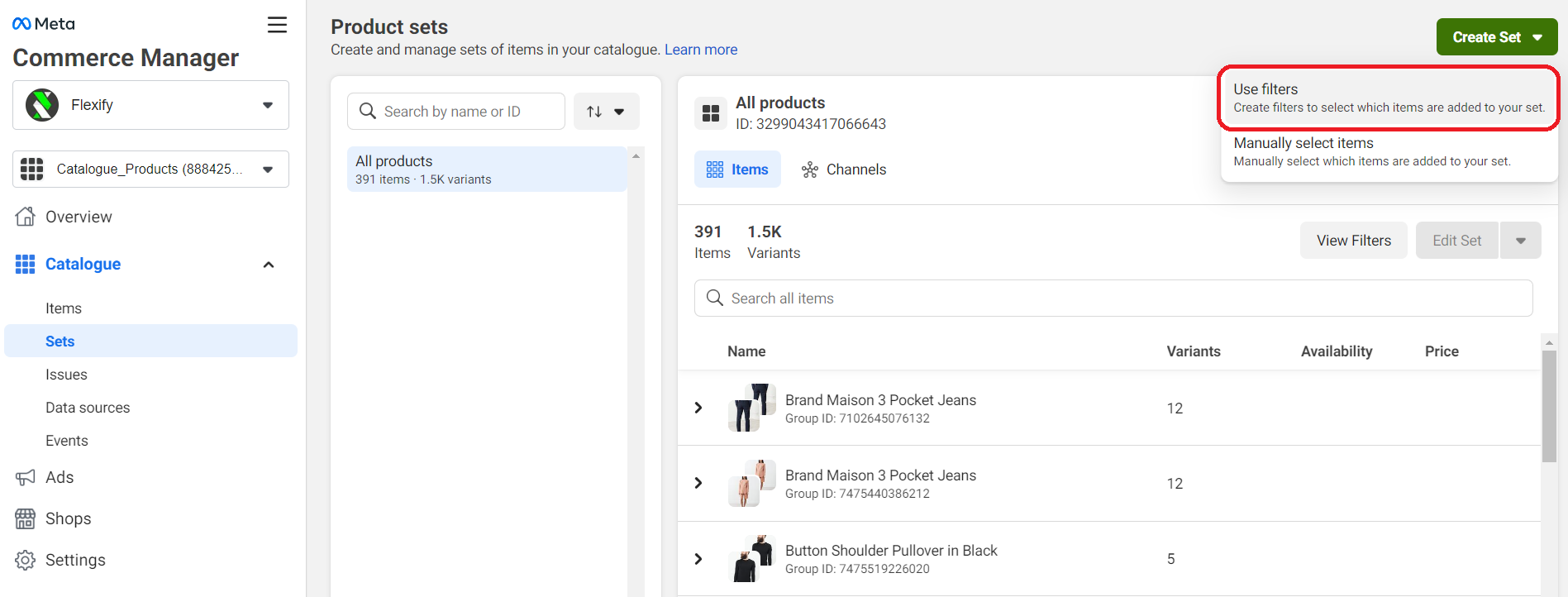
6. Create the Product set using a 'contains' rule of 'custom_label_1'.
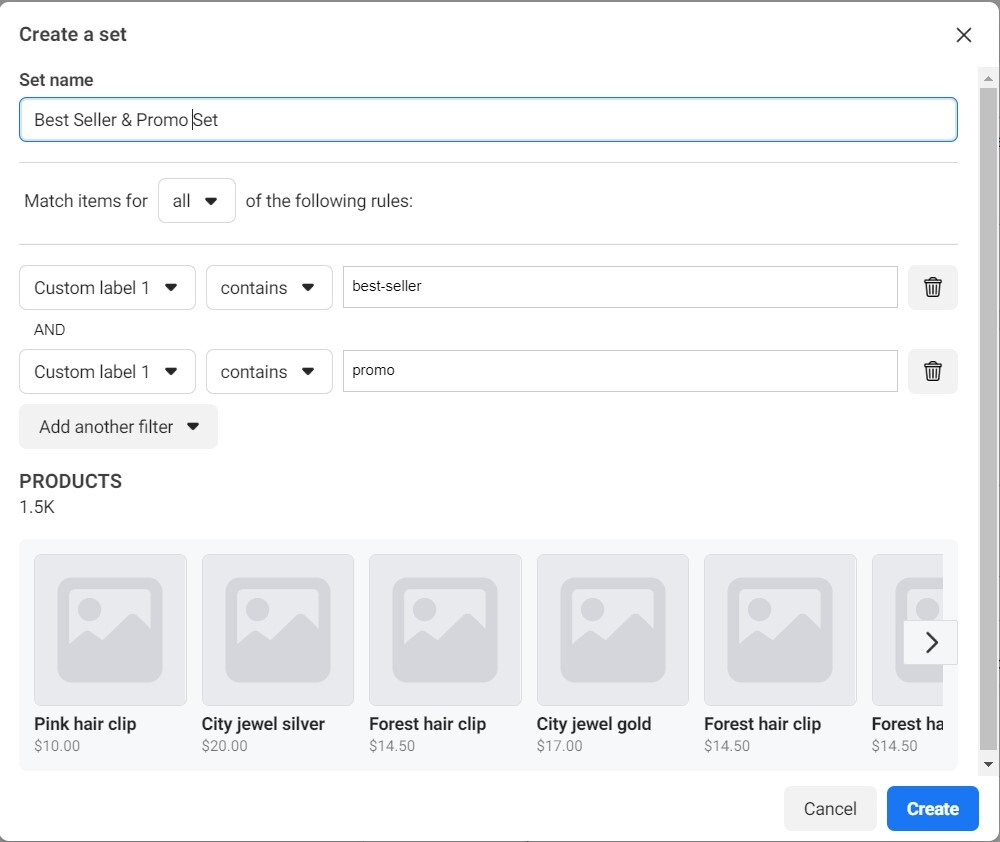
7. Copy the 'best-seller' tag, paste it in the field, and hit enter without waiting for autocomplete.
You can find more important tips here.