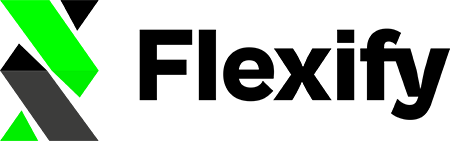Have you encountered a 'missing required attribute 'description'' warning on your Flexify feed quality page? No need to worry; this guide will provide you with a quick solution to rectify this issue, ensuring your products maintain their optimal presentation on Facebook.
Understanding the 'description' Attribute Warning #
This warning appears when your products are missing a description in your Flexify feed. Descriptions are super important; they tell your customers about the product, so every item in your feed needs one.
Where Product Descriptions Come From #
Flexify works hand in hand with Shopify, pulling in important stuff like the product's title, description, and how many you've got left. But, if there's no description in Shopify, Flexify can't pull one in for your Facebook feed. Here's how to sort it out:
- Update Your Shopify Product Pages: The easiest fix is to add or update the descriptions on your Shopify product pages. Once you do, Flexify will grab this info for your Facebook feed.
- Use the SEO descriptions if they have been set.
- Use Metafields for Different Descriptions: Want a different description for Facebook? You can set up a special metafield in Shopify (
product.metafields.facebook.description) and Flexify will use that instead.
A Note on Description Length #
Keep in mind that Meta enforces a maximum character limit of 9,999 for product descriptions. If the attribute "description" exceeds the max character limit, Facebook may reject the product or truncate the text, which can impact how your listings appear.
Setting Up the Metafield #
Setting up metafields might sound tricky, but it's not. We've got a simple guide that walks you through it. Check out how to set up metafields, and you'll be sorted in no time.
Final Thoughts #
Keeping your product information up to date is key to selling on Facebook. Making sure every product has a great description is part of that. Keep in mind that Max character limit: 9999 regarding the Meta's requirements. Got more questions or need help with something else? Our FAQs & Troubleshooting section has plenty of answers, and our support team is always here to help.