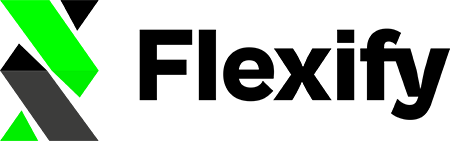In this help article, we will guide you through using Google-specific attributes, such as is_bundle and multipack with Flexify. These fields are not covered by the sales channel, but we have a solution for you. We will cover setting up metafield definitions, mapping rules, custom feed attributes, and the correct format for Flexify. Let's get started.
Step 1: Set up Metafield Definitions in Shopify Admin
To store the is_bundle and/or multipack information, create metafield definitions in the Shopify admin using the following namespace.key combinations:
- flexify-google.is_bundle
- flexify-google.multipack
By using these combinations, you won't have to set up the mapping rules inside the Flexify app.
Step 2: Map Metafields to Google Feed Attributes
If you have already defined your custom attributes via metafields, you can map them to feed attributes.
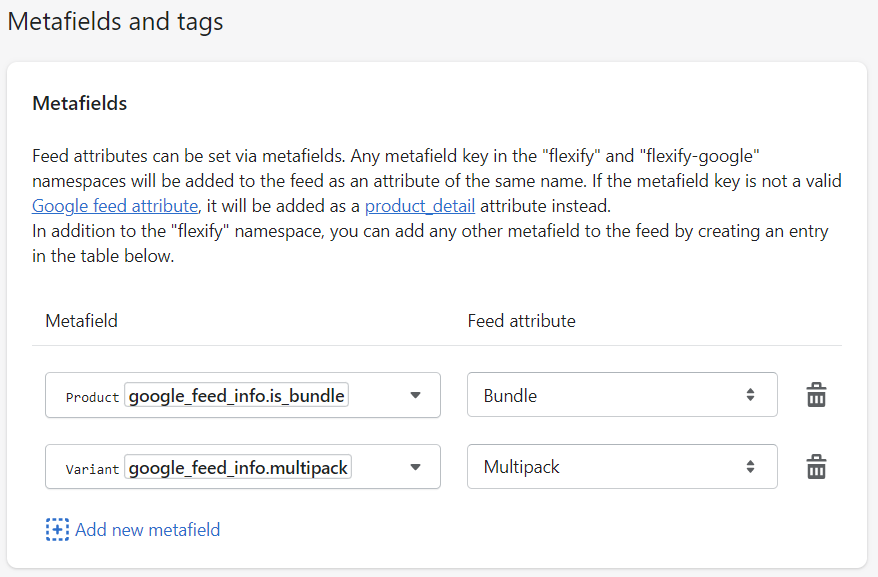
Step 3: Update the feed with your Flexify Overview page
For the feed to reflect the changes, the feed needs to be regenerated.
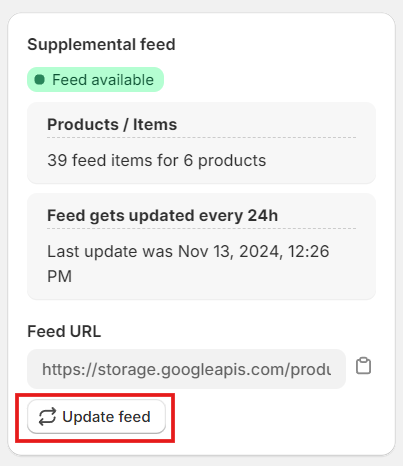
If you have any questions or concerns about using the Google Attributes with Flexify, please don't hesitate to contact our support team for assistance at [email protected].