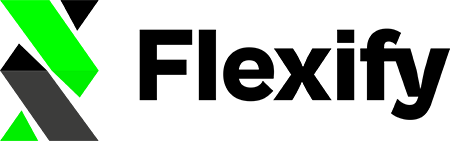We understand that you’re always looking to make your product listings as detailed and informative as possible. Effortlessly integrate Google attributes such as gender, color, and product type by incorporating them into your Shopify product pages through options, tags, or metafields. Once mapped to the corresponding feed attribute, these details will automatically populate your feed, enhancing your product's visibility. Simple and effective!
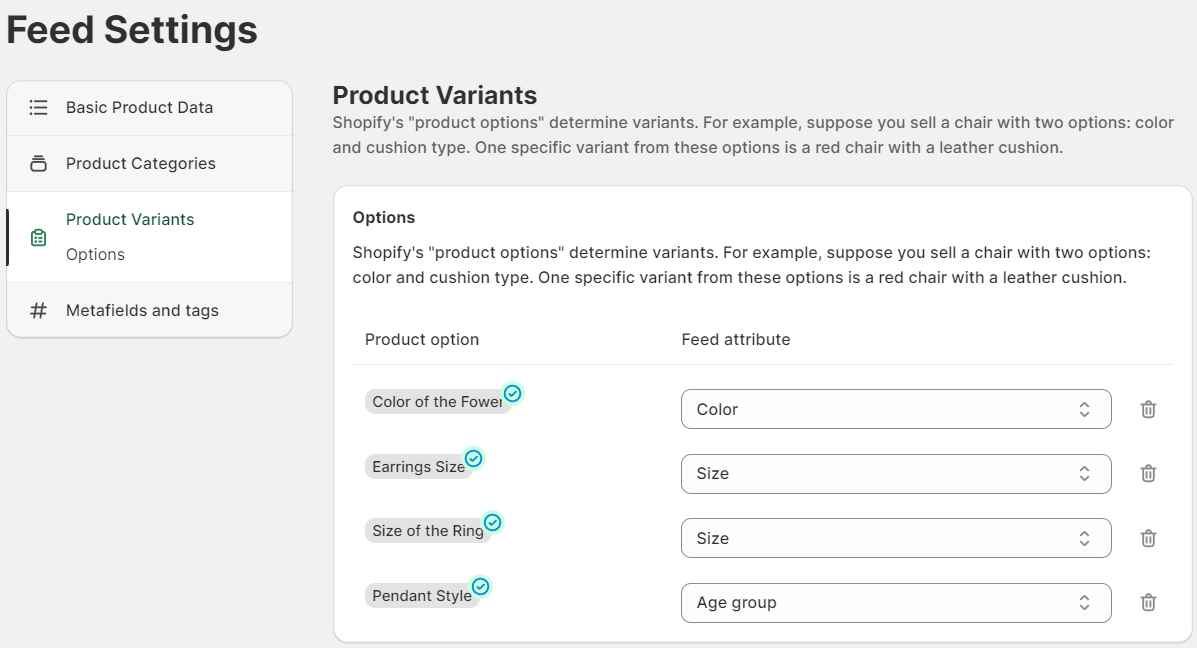
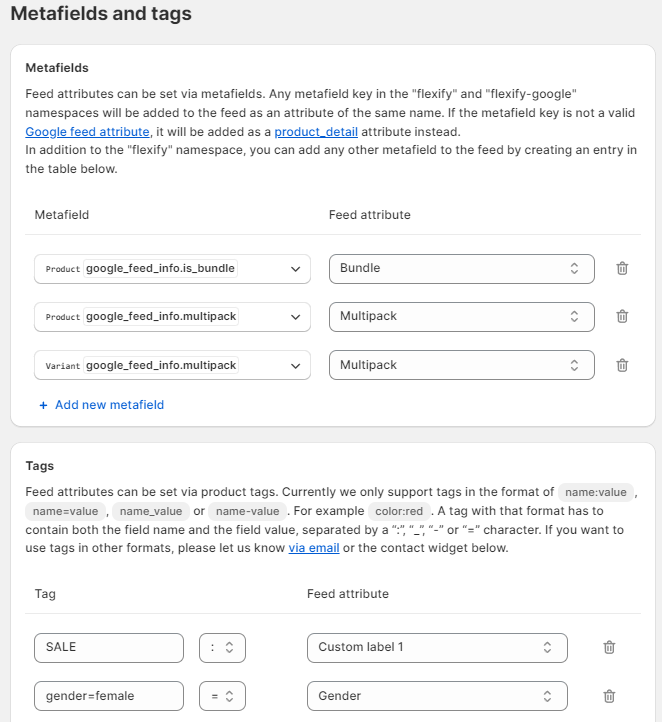
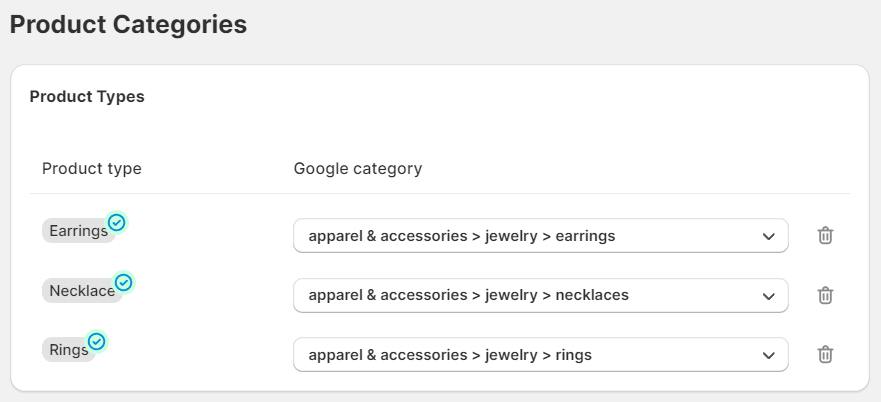
But that's not all. You also have the capability to add these identifiers via the flexify-google variant metafields. This can be done using any metafield app. What’s more, Shopify’s bulk editor lets you handle this with ease. Here's the link to the Bulk Editor for quick access: Shopify Bulk Editor.
Now, let’s dive into the finer details, like carat size, ring size, and bracelet length. These elements can really make your jewelry listings stand out. You can include them in your feed using flexify-google variant metafields as product_detail attributes. If these are already set as options on your Shopify product pages, simply map them with the product_detail attribute.
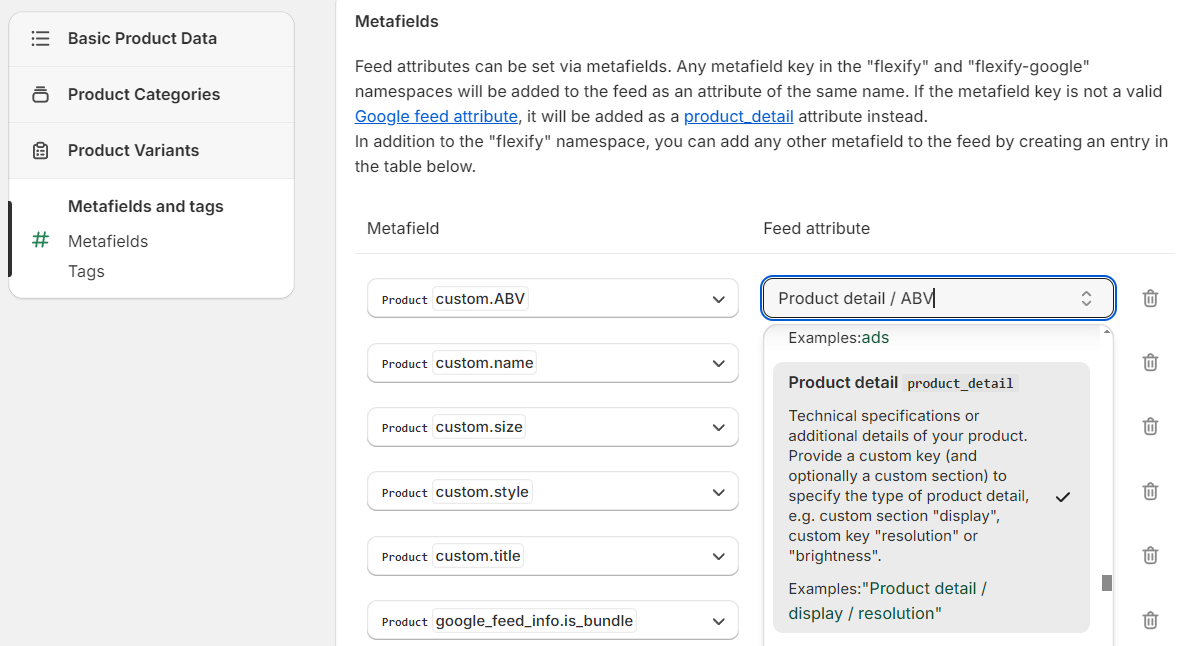
Here are the steps we recommend to make this work smoothly:
- Define the desired attributes using metafields.
- Map these metafields to the corresponding feed attributes.
- If the attribute you need isn't in the picker, select "product detail" and manually type in the product detail that should receive the metafield's value.
For example, if your metafield is named "carat", select "product detail" and enter "/ carat" for the full mapping to be "product detail / carat". This creates custom feed attributes for Google to use in the Merchant Center.
Let's explore more examples of attributes that can be included:
- Material: “product_detail / material / cotton” for a comfy T-shirt.
- Pattern: “product_detail / pattern / polka dots” for that chic dress.
- Weight: “product_detail / weight / 500g” for your gourmet coffee beans.
- Dimensions: “product_detail / dimensions / 20x30” for a luxurious rug.
In Flexify, ensure your mapping follows this format:
- "product detail / attribute_name"
- or "product detail / section_name / attribute_name" to define attribute sections.
For example, "product detail / material / alloy" or "product detail / material / metal type". Flexify will set the "attribute_value" based on the mapped metafield.
And that's it! You are now well-equipped to optimize your product listings with all the essential details.
Note: For an extra sprinkle of knowledge, check out Google’s documentation on “product detail”.